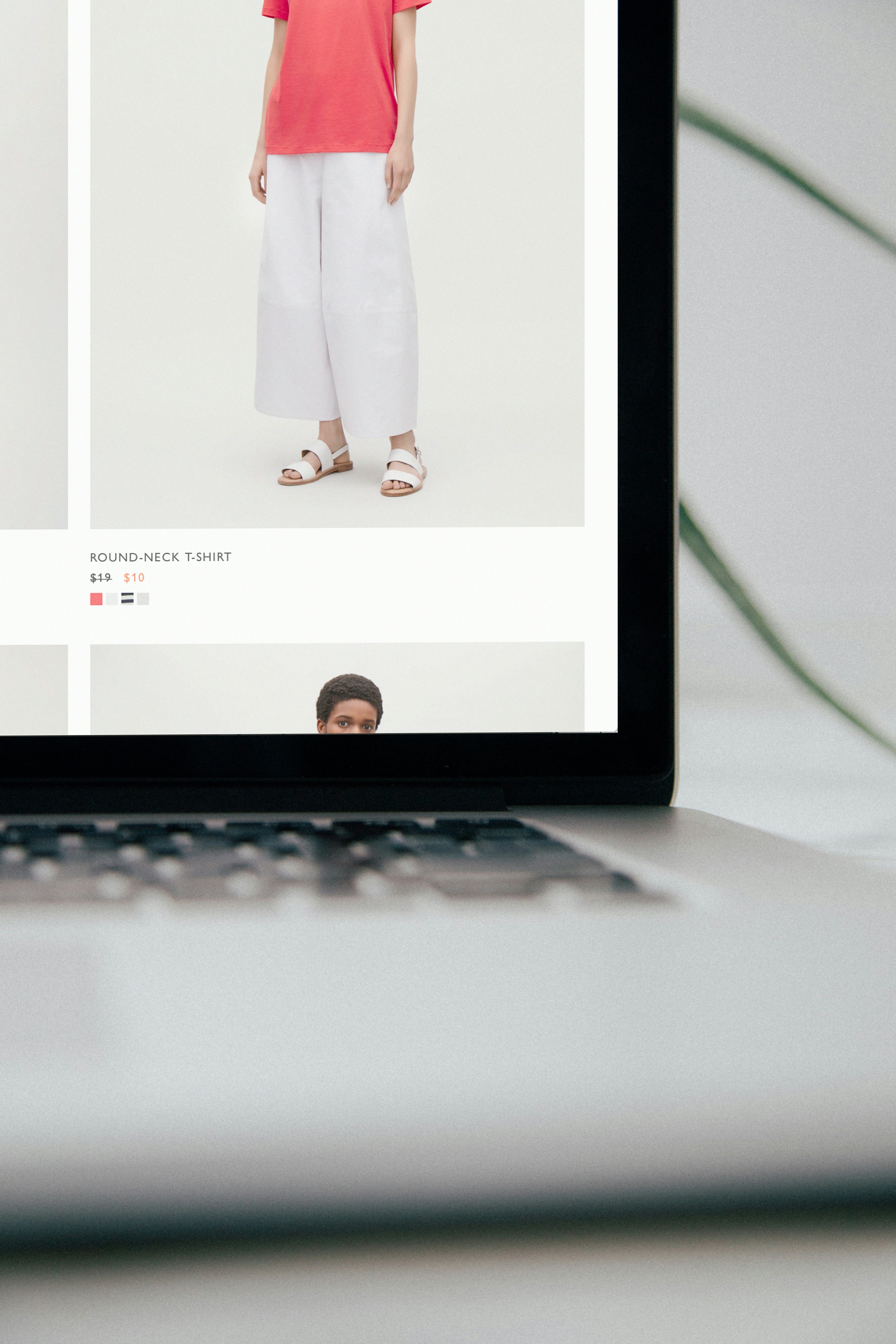What is GA4? (Part 1)
Monday, March 14, 2022
If you are reading this blog post, it is probably because you currently use Google Analytics for reporting purposes on your website, and have heard Google Analytics 4 (or GA4 for short) being mentioned more recently.
HC

Written by
You may be asking yourself one or more of the following questions:
What is GA4?
I just use Google Analytics, is there a GA1, GA2 and GA3 too?
What is different about GA4?
Should we start using it?
If you can relate to any of these questions, then you are in the right place.
GA4 as a whole is quite a change to the existing Google Analytics platform. Its new inclusions and technical setup could cover a range of blog posts and training sessions. However, in this blog post we aim to tackle some of these initial questions. GA4 is still very much in its infancy in terms of use and understanding by marketers, so we hope to be able to introduce you to and help improve your understanding of this new platform.
Why is Google Analytics so important to what we and our clients do?
With data-driven decision making being key to all things we do at Clicky, we use Google Analytics as our primary analytics tool for reporting and analysis of our client websites. A key part of the work for our Strategy team is to ensure that our clients’ Google Analytics accounts are set up to maximise its reporting capabilities. Ultimately, if you are not able to report on your website’s performance correctly you may be missing out on crucial insights to help take your business to the next level.
How has Google Analytics changed over the years?
Working with our clients, we have seen websites using different legacy versions of Google Analytics (and their subsequent identifiable javascript tracking code) :
Urchin from Google (urchin.js)
Classic Google Analytics (ga.js)
Universal Analytics (analytics.js)
Global Site Tag (gtag.js)
We could write detailed blogs on each of these versions of Google Analytics. However, in a nutshell these different versions have developed over time as Google has continued to develop Google Analytics as their customers demands (businesses) and consumer behaviours (website visitors) have changed over time. Such developments have allowed for enhanced reporting opportunities, providing increased capabilities and more customisable reporting, for both marketers and developers alike.
How would we summarise GA4 as a platform as a whole?
As a whole, GA4 is less of a reporting platform than previous versions of Google Analytics, where you had to go to find your relevant reports from pre-existing categories. Instead it is now more of a measurement and analysis hub, allowing you more flexibility and the advantage of improved machine learning, to pull out your desired insights. This ultimately means that how we view, use and measure our analytics differs somewhat from previous versions of Google Analytics.
What should you do to get yourself ready for GA4?
In order to make sure that you are ready to use GA4 as and when we all need to switch, we would recommend that you follow these 3 steps. These screenshots come from a test GA account.
1 – Setup GA4 Property and add GA4 code to your website

Whilst you may not want or need to start using GA4 yet, we would recommend ensuring that you setup a GA4 property in advance, so that you can start proactively gathering data ready for when you need to. You can add a GA4 Property to your existing GA account by clicking either the ‘Create Property’ CTA button or ‘GA4 Setup Assistant’ link in your Admin view in GA, and then follow the steps shown.
Amongst other steps as part of this initial setup you can action, you will have to ensure that you complete the following 2 steps so that you can start to collect data:
Add your website (and/or android or iOS apps) as an individual ‘Data Stream’ so that it knows which website or app you want to track (don’t forget that it can track both website and apps traffic)
Add the GA4 code to your website or app through hard-coding the GA4 configuration tag or adding it (our recommended approach) through Google Tag Manager, using the ‘Measurement ID’ provided for each data stream

2 – Turn on ‘Enhanced measurement’
You are very likely to have enabled ‘Enhanced measurement’ through the initial setup of your GA4 Property. However, we would advise that you go back into your data stream settings and make sure that you have this.
As we will speak about more in the 2nd part of this blog post, this setting allows you to be able to start tracking a range of user interactions on the website, without manually setting up such event tags yourself in GTM, or having a developer do so. Considering that you may setup your GA4 property months in advance of starting to use the account, having these initial events setup and recording in advance will prove invaluable at a later date.

3 – Audit existing GA events and identify how to replicate them in GA4
This is not an exercise that you will need to do as soon as you setup your GA4 property, but we recommend that you (potentially assisted by Clicky) consider this task. If you have a number of existing event tags already setup on your website, you will want to ensure that these event tags can be replicated in GA4. With the setup for event tags differing slightly to existing GA event tags, we are not able to simply duplicate these event tags for use with GA4. Therefore you (or Clicky) would need to put together and audit your existing GA events, with the aim of identifying how these can be replicated.
We purposely haven’t provided further detail on this specific task in detail in this blog post as it would get very detailed very quickly, but if you would like to know more on this task we would welcome you to contact us so that we can assist you in this exercise. Once you have audited your existing GA events, you could even come to the conclusion that the events captured by the ‘Enhanced measurement’ match your tracking requirements.
How is GA4 different?
Whilst this post provides a background, we have published ‘Part 2’ to this blog post, where we provide a detailed comparison between the differences between the previous versions of Google Analytics and GA4.